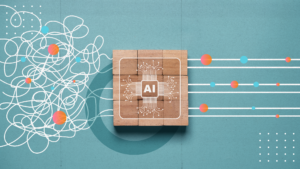Everything You Need to Know About Open Captions vs Closed Captions
If you are an expert in the realm of accessibility, you are probably familiar with the distinction between open captions vs closed captions. You may also understand what we mean when we say that they are a necessary approach.
However, if you are still new to the subject or want to expand your understanding, you have come to the right place. In this article, we aim to make clear the main differences between these two techniques and when it is convenient to use one or the other. And, of course, why neglecting to include them should not be an option.
Curious? Then read on.
Open Captions vs Closed Captions: Definitions and Purposes
Let us go back… to the start: What are captions?
They are the textual version of the multimedia content. That is to say, as a transcription, they put in writing the spoken part of what happens in a video, which can be a TV programme, a film, a work presentation, etc. In addition, they make explicit the sound effects of the original soundtrack to provide context and fuller content for deaf and hard-of-hearing people.
In short: Do you know subtitles? Well, they are similar, but in the same language as the original spoken material and with more contextual information.
Learn more about how to distinguish between subtitles and closed captions.
Did you know that if you include captions in your video content, what you are actually doing is giving 1.5 billion people worldwide access to your content? This is no small fact, as this number represents 20% of the global population. And believe us: You will want to please your international audience in the most comprehensive, efficient, and human way possible.
Another considerable aspect is that captions allow you to increase the freedom of the user experience when interacting with your content. For example, if you are in the office and you want to watch a short video because you cannot hold your curiosity until you get home. Okay, no. We are kidding… a bit.
The thing is simple: Open captions vs closed captions is not a competition. It is your range of possibilities for greater accessibility, affordability, and a more holistic experience.
Now let us see which is which and titbits like that.
What Are Open Captions?
Open captions are the texts burnt into the video as an integrated part of the content. That is, you can either turn them on or off; by default, they will always appear on the screen. If you wonder why, it is simply because that is what the content creator or distributor—whether to meet requirements or not—decided to do so. It could be TV channels such as National Geographic or news portals such as CNN, etc.
Some Benefits of Open Captions:
- Easy to use, as they do not require manual activation.
- No need for special equipment or decoders.
- Available to all users, including international audiences.
#OptimationalTip: In deciding between open captions vs closed captions, consider how important it is to provide your users with full control over whether they want to activate them or not.
What Are Closed Captions?
Closed captions (or CC) also are the texts that appear at the bottom of video materials. And in general, it shares similar characteristics with the ones mentioned above. However, the big difference between open captions vs closed captions is that the latter can be switched on or off at will. As they are not burnt into the video but are a separate file, they are available at just the click of a button.
Some Benefits of Closed Captions:
- Flexibility and freedom, as the users decide whether captions are of value to them or not.
- Easy to implement changes. If a sentence has, for example, an error, it is much easier to work directly on the caption file (without needing to edit the video.)
- Many media players support them in a range of different formats.
#OptimationalTip: Are you looking for social media captions for business? Here are a few tips: Determine which platform you want to use, consider the type of content you have and make it mobile-friendly. With this in mind, it is probably better to choose CC so that users can disable them if they find on-screen texts annoying.
If you are thinking about other alternatives to make content more accessible, you should read about what voice-over services can do for your business.
Open Captions vs Closed Captions: It Is All About Making It Memorable
In order to choose the right strategy, technique and tools, it is essential to think about who you are doing it for. And, of course, why you are doing it.
As for the first question, not only is it important to target a specific niche, but within that niche, you need to reach as many people as possible. As for the why, the purpose of your videos can be quite varied. From training new employees or introducing new work policies. Or maybe it is to get more leads or to add videos as a content diversification plan and so on.
However, if you combine both factors (getting the largest possible audience within your niche + specific content goals), the picture becomes crystal clear. Your strategy should be inclusive and the techniques, diverse. As regards tools, they should be accessible.
You have to go the extra mile, think of new ways to be competitive, inclusive, and become memorable. Offering caption is precisely about that: Becoming the brand of choice for providing compelling and integral experiences that leave a footprint in people’s memories.
Do you want to push the boundaries of your video content? Then contact us today so we can design a tailored proposal that meets your needs.