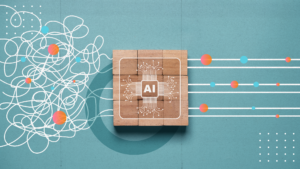Strategies, Tools, and Best Practices in Software Localisation Processes
What Is a Software Localisation Process?
A software localisation (l10n) process involves adapting software to meet the specific needs of different markets. This includes linguistic, cultural, and technical adjustments to create a native-like user experience. In this process, translating text is not enough. It requires to modify elements like date formats, currencies, and layout to suit the preferences of users in different regions.
The ultimate goal of localisation services is to create an intuitive user experience that feels native to each audience. This makes the software accessible and appealing to users around the world.
How is it Different From Regular Translation?
Regular translation focuses on converting text from one language to another. Software localisation goes beyond adapting the entire software to cultural, linguistic, and technical requirements.
Unlike straightforward translation, which primarily deals with words and phrases, localisation involves adjustments to date formats, number systems, currencies, and visual components like images and colours to align with local norms and expectations.
Regular translation is typically carried out by language professional teams including translators, editors, and project managers. Software localisation is an interdisciplinary process also performed by developers, researchers, language professionals, and UX experts.
The software localisation process considers the user experience, ensuring that the interface feels natural and intuitive to users in different regions. For example, a simple translation might change an “Add to Cart” button to “Añadir a la Cesta” in Spanish. Localisation goes a step further, considering other variants among Spanish-speaking users, like “Agregar al carrito” for people in Latin America. Additionally, it ensures that the layout, communication style, and functional expectations match the cultural context of the target audience, providing a culturally relevant experience.
So, Can We Say Localisation and Internationalisation Are The Same Thing?
Well, not really. Internationalisation (i18n) and localisation (l10n) are two closely related processes, but they serve distinct purposes. Internationalisation prepares software for localisation by making it adaptable to different languages and regions without significant changes to the codebase. Localisation implements these adaptations.
This typically involves preparing the software for localisation by externalising text strings, supporting multiple character sets, and handling various cultural conventions. In a workflow, internationalisation is a step before localisation.
#OptimationalTip: This does not mean that a product that was not initially designed for global markets cannot be localized later. But the sooner i18n is considered, the better—and more cost-effective—the localisation process will be.
Localisation, on the other hand, is the process of actually adapting the software for specific target markets. While internationalisation sets the stage, localisation involves the actual translation and cultural adaptation of content, ensuring that the software is not only technically functional but also culturally relevant to each user base.
#FunFact: Ever wondered why abbreviations like “l10n” and “i18n” are used? These shorthand forms are created by taking the first and last letters of the word and replacing the letters in between with the number of letters omitted. For example, “localisation” has 12 letters in total. The abbreviation “l10n” is formed by keeping the “L” and “N” and replacing the 10 letters in the middle with the number 10. This method is a convenient way to represent long technical terms in a compact form.
Why Software Localisation is Key to Global Success
Impact on User Experience and Market Expansion
Nowadays, software products are often distributed across multiple countries and regions. To maximise their reach and effectiveness, these products must be tailored to the local needs and preferences of their users.
Software localisation benefits include enhancing user experience by making software intuitive and culturally appropriate. This in turn increases user satisfaction, engagement, and retention. Moreover, a well-localised product can significantly expand market reach, allowing companies to tap into new markets and grow their customer base.
Stories of Success and Failure in Localisation
Several high-profile companies have achieved remarkable success through effective localisation. For example, Apple’s meticulous attention to detail in localising iOS for different regions has helped it become a global leader in the smartphone market.
Conversely, there are also notable cases of failure where poor localisation led to user dissatisfaction and lost market opportunities. For instance, the early version of Microsoft’s Bing search engine faced criticism in China due to inaccurate translations and culturally inappropriate content, which hindered its acceptance in the region.
Software Localisation Process Step by Step
Step 1: Defining and Planning the Localisation Project
Identifying Target Markets and Audiences
Software localisation best practices start with thorough research. The first step in any successful localisation project is to carefully identify and select target markets and audiences. This involves in-depth research to pinpoint regions and languages that offer the most promising return on investment. Consider factors such as market size, growth potential, and competitive landscape when prioritising territories.
Cultural and Market Considerations to Avoid Pitfalls
Culture plays a significant role in localisation. What may be acceptable or even desirable in one culture could be offensive or confusing in another, even if they speak the same language. For example, colour schemes, symbols, and even humour can vary widely across cultures.
Market considerations also include the purchasing power of the target audience, internet penetration rates, and the prevalence of certain technologies or platforms. Conducting thorough market research and cultural analysis is essential to ensure that the localisation efforts resonate with the intended audience.
Technical Evaluation and Preparation for Internationalisation
Reviewing Technical Infrastructure to Support Multiple Languages
Before localisation begins, it is essential to ensure that the software’s technical infrastructure can support multiple languages and cultural conventions. This involves reviewing the codebase to identify any potential issues, such as hard-coded text strings, lack of support for different character sets, or limitations in handling various date formats and currencies.
The Importance of Preparing Code for Localisation
Preparing the code for localisation is a critical step in the internationalisation process. Developers should externalise all user-facing text, making it easy to swap out language-specific content. Additionally, the software should be designed to handle different text lengths, as some languages require more space than others.
For example, German text tends to be longer than English text, while Chinese text is generally more compact. Proper internationalisation ensures that the localisation process is smooth and efficient, reducing the risk of costly errors and delays.
Building a Multidisciplinary Team for the Software Localisation Process
A successful software localisation project requires a multidisciplinary team with expertise in various areas. Key roles include developers who can adapt the code, a translation team that can handle multiple languages, and project managers who can coordinate the efforts and ensure that deadlines are met. In some cases, cultural consultants can provide insights into the local market and ensure that the content is culturally appropriate.
Step 2: The Software Localisation Process into Practice
Extracting and Managing Content for Translation
The localisation process begins with the extraction of content that needs to be translated. This typically includes user interface elements, help files, and any other text that the user will encounter. The extracted text is usually stored in files, which are then passed on to the translators.
These files must be well-organised and easy to manage, as this will streamline the translation process and reduce the likelihood of errors.
Tools for Translation Management
Managing translations can be a complex task, especially for large software projects that involve multiple languages. Translation management tools such as Smartcat and Phrase can simplify this process by providing a centralised platform where translators, developers, and project managers can collaborate.
Adjustments for Dates, Times, Numbers, and Currencies
One of the key challenges in localisation is adapting the software to handle different cultural formats for dates, times, numbers, and currencies. For example, while the United States uses the MM/DD/YYYY date format, most European countries use the DD/MM/YYYY format.
Similarly, currency symbols and number formatting conventions vary widely across regions. Ensuring that the software can correctly display these formats is crucial for providing a seamless user experience.
Translator’s Key Weapons in Software Localisation
Translators in software localisation rely on a range of essential tools to ensure their work is accurate, consistent, and of the highest quality. These “weapons” include:
- Termbases: Centralised databases that store approved terminology to maintain consistency across all translations.
- Translation Memory (TM): A translation memory is a database that stores previously translated text segments to ensure consistency across similar content.
- Glossaries: Detailed lists of key terms and their translations to ensure the correct usage of language specific to the software.
- Style Guides: Documents outlining the preferred tone, voice, and formatting rules to align content with the brand’s identity and communication standards.
- Checklists: Step-by-step guides that ensure all aspects of the localisation process are covered, reducing the risk of errors.
- QA Tools: This helps identify and correct errors, ensuring the final product meets high standards of quality and accuracy.
#OptimationalTip: Keep your glossaries and termbases up to date. Regularly reviewing and updating these resources ensures that translations remain relevant and accurate, preventing outdated or incorrect terminology from slipping through.
Armed with these tools, translators are well-prepared to win the battle against localisation challenges, delivering precise, culturally tailored content that resonates with users worldwide.
Step 3: Testing Before Launching
Another key point in software localisation best practices is testing before launching. Thorough testing is a critical step to ensure that the final product functions well in its target markets before its launch. Testing goes beyond simply checking that the translations are accurate. It involves verifying that the software operates correctly and delivers a high-quality user experience across all localised versions. This step is crucial to identify and rectify any issues that could potentially disrupt the user experience or damage the brand’s reputation in new markets.
1. Linguistic Testing
Linguistic testing involves reviewing the translated content to ensure it is accurate, contextually appropriate, and culturally relevant. This type of testing is usually conducted by native professionals who are also familiar with the technical and functional aspects of the software. Linguistic testing ensures that the language used in the software resonates with local users and avoids any misunderstandings or cultural faux pas.
2. Functional Testing
Functional testing checks that the software’s functionality remains intact after localisation. This includes verifying that all buttons, menus, forms, and other interactive elements work as intended in the localised versions. Functional testing ensures that the localisation process has not introduced any bugs or issues that could impact the software’s performance.
3. Visual and Layout Testing
Different languages can affect the layout and design of your software. For example, text expansion in languages like German or text contraction in languages like Chinese can cause layout issues such as text overflow, misalignment, or truncated content. Visual testing ensures that all user interface elements are displayed correctly, with no overlapping text or misaligned images. This provides a consistent and polished look across all localised versions.
4. Compatibility Testing
Compatibility testing ensures that the localised software works well across various devices, operating systems, and browsers used in the target markets. This step helps to identify and resolve any compatibility issues that might arise due to regional differences in technology usage.
5. Usability Testing
Usability testing focuses on the overall user experience. This involves gathering feedback from local users and getting insights into how intuitive and user-friendly the software is in their language and cultural context. Usability testing helps to identify any areas where the software might be confusing or difficult to use, which allows for refinements before launch.
6. Regression Testing
After making adjustments based on testing feedback, it’s essential to conduct regression testing. This step ensures that recent changes have not introduced new issues or affected the functionality of other parts of the software. Regression testing is critical to maintaining the quality and stability of the software as it undergoes localisation.
Feeling overwhelmed about the software localisation process? Imagine the cost of getting it wrong.
Comprehensive testing is paramount before launching localised software. It helps prevent costly mistakes, ensures a seamless user experience, and fosters a positive brand reputation in new markets. By conducting rigorous testing, you demonstrate your commitment to delivering high-quality, culturally tailored products to a global audience.
Best Practices in the Software Localisation Process
Adhering to software localisation best practices will help streamline the localisation process, reduce errors, and enhance the overall quality and relevance of the software for global users.
1. Plan Early and Collaboratively
Early involvement in the localisation process ensures a smoother and more efficient process, avoiding costly rework and ensuring a software design that considers global markets. Involve all relevant stakeholders, including developers, translators, project managers, and cultural experts, in creating a comprehensive localisation strategy aligned with your global goals.
2. Implement Internationalisation (i18n) First
Before localising, it’s crucial to internationalise your software. This means designing and coding the software to support multiple languages and regions without requiring significant changes to the underlying code. Internationalisation includes separating text from code, using Unicode for character encoding, and supporting various date, time, and currency formats.
3. Use Localisation-Friendly Tools
Leverage translation management systems (TMS) like Smartcat or Phrase to streamline the localisation process, improve efficiency, track progress, and maintain consistency across languages.
4. Focus on Cultural Adaptation
Localisation is not just about translating words; it’s about adapting the software to fit the cultural norms and expectations of the target market. This includes adjusting visuals, colours, symbols, and even the tone of the content to ensure that it resonates with the local audience. Research local customs and consult with cultural experts to avoid missteps.
5. Test Extensively in Each Locale
Once the localisation process is complete, rigorous testing is essential. Localisation testing ensures that all elements—text, graphics, layout, and functionality—work correctly in the target language and cultural context. Use both automated tools and manual testing by native speakers to identify any issues and make necessary adjustments.
6. Continuously Monitor and Optimise
Localisation is an ongoing process, not a one-time task. Continuously monitor the performance of your localised software in different markets, gathering feedback from users and analysing data to identify areas for improvement. Regular updates and optimisations will help maintain the software’s relevance and effectiveness as markets evolve.
By following these best practices, companies can ensure that their software localisation efforts are efficient, effective, and aligned with the needs and expectations of their global audience. This proactive approach not only improves the quality of the final product but also maximises the return on investment in localisation.
Software Localisation Benefits and ROI
Software localisation benefits can significantly boost a company’s global success. By making the software feel native to users in different regions, localisation enhances user experience, leading to higher user satisfaction and engagement. A well-localised product also builds trust and loyalty by demonstrating respect for users’ language and culture, making them more likely to adopt and recommend the software.
Moreover, localisation opens the door to new markets by removing language barriers, allowing companies to reach a wider audience. This expansion can drive increased revenue as the software becomes accessible to non-English speaking users. Additionally, localisation provides a competitive advantage in regions where users prefer or require software in their native language, positioning a company as a market leader in those areas.
The Return on Investment (ROI) of Software Localisation
Software localisation can offer a substantial return on investment (ROI). Consider these statistics:
- Market Expansion. 76% of consumers prefer to buy products in their native language, and 40% will never buy from websites in languages other than their own. This highlights the importance of localisation for reaching new markets and driving sales.
- Enhanced User Satisfaction. 74% of consumers are more likely to repurchase from brands offering after-sales care in their native language. Localisation fosters customer loyalty.
- Improved Conversion Rates. Localisation can increase purchase likelihood by 70% for non-English speakers, directly impacting conversion rates.
- Competitive Advantage. Nimdzi Insights found that businesses investing in localisation are 1.5 times more likely to increase market share compared to those that do not.
- Revenue Growth. Companies that localise content are 2.67 times more likely to experience an increase in revenue, showcasing the financial benefits of adapting software to different markets.
Source: CSA Research
Ready to elevate your software localisation? Let’s work together to ensure your software resonates with global audiences. Contact us now to start your journey!