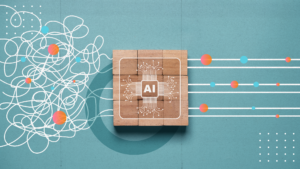Multilingual Accessibility: Creating Websites That Speak to Everyone
Creating an inclusive online experience goes beyond simply translating content into multiple languages. Multilingual accessibility combines the principles of universal design in UX with accessible translation solutions to ensure that websites are not only functional but also intuitive and usable for everyone, regardless of language or ability.
In a globalised world where digital platforms connect diverse audiences, multilingual accessibility is no longer optional—it’s essential. By addressing the unique needs of different languages, cultures, and user abilities, businesses can enhance user experiences, foster inclusivity, and reach broader markets.
This blog explores the key steps to designing a truly inclusive, multilingual website that meets the needs of a global audience while adhering to accessibility standards. From adapting typography to ensuring accurate translations and selecting the right tools, learn how to make your website accessible, impactful, and welcoming to all.
Let’s dive into the foundations of multilingual accessibility and why it’s the future of web design.
What Is Multilingual Accessibility and Why Does It Matter?
Multilingual web accessibility combines principles of web accessibility and internationalisation. It ensures that websites are usable by individuals with disabilities while accommodating linguistic diversity. This approach makes it easier for screen readers, text-to-speech software, and other assistive technologies to function effectively in various languages.
Universal Design in UX for Different Languages—Challenges and Solutions
Phrasing, idioms, and culturally relevant content can vary greatly across regions. For example:
- A phrase like “break the ice” in English may not translate well into other languages and could confuse non-native speakers.
- Colours and symbols often carry different meanings; while white symbolises purity in Western cultures, it represents mourning in parts of Asia.
- Consider how humour or informal tone might resonate in one culture but seem inappropriate or irrelevant in another.
Solution: Work with native translators or cultural consultants to ensure content aligns with the cultural expectations of the target audience.
Languages have different structures, word lengths, and grammatical rules, requiring adaptable designs. For instance:
- German compound words can be significantly longer than their English counterparts (e.g., “Kindergarten” vs. “childcare”), which can break layouts if not planned properly.
- Right-to-left (RTL) languages like Arabic and Hebrew require mirrored layouts, where elements such as navigation menus and icons shift direction.
- Tonal languages like Mandarin or Vietnamese often require extra context to ensure accurate meaning.
Solution: Use responsive design and adaptable layouts to accommodate text expansion and varying character sets. Collaborate with linguistic experts to ensure accurate translations that fit within design constraints.
Ensuring compatibility with assistive technologies across languages can be challenging. Examples include:
- Screen readers may struggle to identify and pronounce multilingual content if the correct
langattribute is not applied to the HTML elements. - Certain languages, like Japanese or Korean, may require custom fonts to ensure characters display correctly.
- Dynamic content, such as live announcements, often lacks proper localisation, creating gaps in accessibility for non-native speakers.
Solution: Implement technical standards such as the lang attribute for multilingual pages, and test thoroughly with assistive technologies like screen readers. Use Unicode-compliant fonts and ensure dynamic content is appropriately localised and tested across languages.
Multilingual Accessibility: Tips for Clear and Simple Language
Legibility vs Readability
Legibility focuses on how easily individual words and letters can be recognised. Readability, on the other hand, involves how easily the content can be understood as a whole. Both are crucial when creating accessible content.
Write for Simplicity
- Use short sentences: Avoid lengthy, complex structures. For instance, instead of writing, “The user interface facilitates the seamless integration of third-party applications,” say, “The interface works well with other apps.”
- Avoid jargon and technical terms: Replace words like “utilise” with “use” and “initiate” with “start.”
- Break down concepts: Simplify complex ideas by breaking them into smaller, manageable steps. For example, when explaining a registration process, use a step-by-step format.
- One idea per paragraph: Keep paragraphs short and focused to prevent overwhelming the reader.
Tools for Simplifying Content
- Readability Checkers: Use online tools to test whether your content is accessible to a broad audience (aim for a reading level of Grade 5-6).
- Plain Language Glossaries: Incorporate glossaries to replace complex or industry-specific terms with simpler alternatives.
- Analogies and Examples: Use relatable comparisons to clarify difficult ideas. For example, “A firewall works like a security guard who decides who can enter and who cannot.”
Structure for Accessibility
- Use headings and subheadings: Break up text into clear sections to make it easier to scan.
- Bullet points and lists: Organise information into digestible chunks. For instance, list instructions or key takeaways.
- Highlight important content: Use bold or coloured text sparingly to emphasise crucial points.
Consider Visual Accessibility
While writing is central to accessibility, its visual presentation is also important:
- Where possible, pair text with images or diagrams to aid understanding. For example, use icons to clarify navigation instructions.
- Include captions for images or videos to provide context for users who may not fully grasp visual content alone.
#OptimationalTip: Ask yourself: “Can my 10-year-old nephew understand this? Can my 80-year-old granny follow along?” If the answer is no, the content needs simplifying. Clear, concise language benefits everyone, including those with cognitive disabilities, non-native speakers, and users with limited literacy.
Ensuring Text is Easy to Read
Contrast Between Text and Background
- High contrast between text and background is one of the most effective ways to improve readability. For example, black text on a white background or white text on a dark blue background offers excellent legibility.
- Conversely, light grey on white should be avoided, as it strains the eyes. There are specific tools to help verify that your colour choices meet WCAG standards, ensuring compliance and accessibility.
Avoid Over-Reliance on Colour
- Using colour alone to convey meaning can exclude users with colour blindness. Instead of saying, “Click the green button,” include additional labels or icons to make your instructions clear.
- Hyperlinks should also be distinguishable through underlining or bolding, not just by colour.
Choose Simple Fonts
- Sans-serif fonts such as Arial, Helvetica, or Verdana are ideal due to their simplicity.
- Avoid decorative fonts, excessive italics, or bolding, as these can reduce legibility for users with visual impairments.
- Body text should be at least 16px in size. Additionally, providing users with a tool to adjust text size ensures greater flexibility.
- Scalable CSS units like percentages or ems ensure that fonts adapt dynamically to various devices and screen sizes.
Use Captions and Subtitles
- Captions and subtitles are essential for videos. They not only support users with hearing impairments but also improve comprehension for non-native speakers.
- Captions should synchronise with audio and include contextual details, such as “[door creaking]” or “[laughter].” Subtitles in multiple languages further enhance inclusivity. To avoid overwhelming viewers, break long sentences into shorter segments aligned with the video’s pacing.
- For audio-only content, provide transcripts that include speaker labels and timestamps. Similarly, audio descriptions can enhance videos by narrating visual elements, such as actions or expressions, ensuring that visually impaired users can engage fully with the content.
#OptimationalTip: Test your content with a diverse group, including those with minimal technical expertise or reading ability. Invite feedback from users of different age groups or cultural backgrounds to ensure clarity and inclusivity
Accessible Translation Solutions—Ensuring All Content Is Translated Properly
Accurate translation is a cornerstone of multilingual accessibility. This involves translating both visible and hidden content to ensure that all users, regardless of language, have a seamless experience.
Translating Visible Content
Visible content includes headlines, paragraphs, navigation menus, and labels. These elements should be translated not only for accuracy but also to reflect the cultural context of the target audience. For example, idiomatic expressions and culturally specific terms should be adapted rather than translated literally. A phrase like “It’s raining cats and dogs” in English should be localised to its equivalent meaning in another language. Collaborating with professional translators ensures that the tone, style, and intent remain consistent across all languages.
Don’t Forget Hidden Content
Hidden elements like alt text, ARIA labels, tooltips, and metadata are critical for accessibility. For instance, alt text describing an image as “a smiling woman holding a red umbrella“ should be translated into every supported language. This ensures users relying on screen readers receive consistent contextual information. Similarly, ARIA labels used for buttons or interactive elements must also be localised to maintain usability.
Handle Dynamic Content with Care
Websites with frequently updated content, such as product descriptions or user-generated content, require robust translation workflows. Using content management systems (CMS) with built-in multilingual support can streamline the process. Placeholders in dynamic strings should adapt seamlessly to different sentence structures. For example, “Welcome, [username]” must account for varying word orders in languages like German or Spanish.
Avoid Translation Errors
Translation errors can harm credibility and confuse users. Establishing a review process with native speakers and accessibility experts helps mitigate these risks. Automated translations, while convenient, often fail to capture cultural nuances. Combining machine translation with human oversight ensures higher accuracy and consistency.
Maintain Consistent Terminology
Consistency is key. Use translation glossaries and style guides to standardise terms across all pages. For instance, if “Submit” is translated as “Enviar” in Spanish, ensure this term is consistently used throughout the site to prevent confusion.
Effective translation, combined with regular testing and updates, lays the foundation for a truly inclusive multilingual experience.
Easy to Read, Easy to Understand, Easy to Buy
Implementing accessibility measures on your website isn’t just about compliance—it’s an investment in the future of your business. Accessible websites create benefits not only for individuals but also for the companies that prioritise inclusivity.
Better User Experience for All
Accessibility efforts improve usability for everyone, not just individuals with disabilities. High-contrast text, simplified navigation, and clear instructions help all users find what they need more quickly and efficiently. Features like captions and transcripts benefit users in noisy environments or those multitasking, while responsive and dynamic layouts improve mobile experiences.
Reaching a Larger Audience
By addressing accessibility and multilingual needs, your business opens to a broader audience. One in four adults globally lives with a disability, and providing an accessible experience ensures these users can engage with your website. When paired with accurate translations, your reach extends further to include non-native speakers and international markets.
Enhanced Brand Reputation
Brands that champion inclusivity and accessibility are seen as ethical, innovative, and user-focused. Demonstrating a commitment to accessibility enhances trust and loyalty among customers, strengthening your reputation in competitive markets.
Boost in Sales and Conversion Rates
Accessible websites reduce friction during the user journey. It makes it easier for customers to complete actions like signing up, purchasing products, or contacting support. Clear microcopy, seamless navigation, and an inclusive design lead to higher conversion rates. Customers are more likely to return to websites where they’ve had positive, hassle-free experiences.
Long-Term Cost Savings
Accessibility efforts are an investment, not an expense. Implementing accessible design principles from the start avoids costly redesigns or retrofitting later. Regular updates and testing ensure your website evolves alongside user needs, saving money over time.
In summary, accessible websites create a win-win situation: they empower users of all abilities to engage effectively while delivering tangible business benefits. An inclusive website is not only easier to read and understand—it also makes it easier for customers to trust your brand and complete their journey. Accessibility is not just good design; it’s good business.
Unlock the Full Potential of Your Website with Multilingual Accessibility
Multilingual accessibility isn’t just about adding languages—it’s about designing an inclusive experience that enables seamless interaction for users across all abilities and linguistic backgrounds. By focusing on accessibility from the ground up, you’re not only meeting global usability standards but also building trust, expanding your reach, and enhancing your brand’s reputation.
A key part of this effort lies in applying universal design in UX principles, which ensure that your website is intuitive, adaptable, and functional for users of all abilities. When paired with accessible translation solutions, you can deliver consistent, culturally relevant content that resonates with a global audience.
The main benefit? You create a website that speaks to everyone, everywhere. This approach transforms your digital presence into a powerful tool for connecting with diverse audiences, improving user experiences, and driving conversions.
Ready to take the next step toward a truly inclusive website? Contact us today and let’s work together to make your site accessible, inclusive, and impactful for all.